What is the ExitToApp icon used for (Material UI Icons)?
Login and Logout icons have standardized to enter from left or leave to right: Login ->] https://mui.com/material-ui/material-icons/?query=log&selected=Login Logout [-> https://mui.com/material-ui/material-icons/?query=exit&selected=Logout But this ExitToApp icon looks like a confusing combination and contradiction of those. https://mui.com/material-ui/material-icons/?query=exit&selected=ExitToApp Does anyone know what its purpose is? *(Also is there no way to preview a post before submitting? I'm not sure if this is gonna force markdown and collapse my line breaks or not)*
(1) Comments


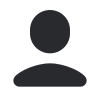
Well if they have it facing up or down itll look like upload or download. I think they just picked one or the other. Also dont forget you can make your own icons if you dont like one of them. Just a reccomendation if you want an exit thats not one of those Use a power button. The o with the vertical dash at the top. Its pretty clear what it does and material does have an icon for it: <br> [powericon](https://mui.com/material-ui/material-icons/?query=power&selected=PowerSettingsNew) Also you can edit post at any time so just publish then change. If you are making a really long post I recommend you get apostrophe. Its free and open source markdown editor that has the side by side views that autorefresh the output as you type.